Set up Online VM for D365 Finance and Operation Technical and Functional Learning Purposes
In this Post,I will discuss about how we set up an online Virtual Machine for D365 F&O for Technical and Functional learning purposes Freely.Microsoft provides a VM Mode for a free,web based virtual machine environment for D365 F&O Learners.
Note: VM has a time limit for 2 to 4 hours. Also, there is no need to create another account after the VM is expired simply re-login with your existing account and you are good to go.
Step: 1 Click this link to set up a free Azure VM.
Step: 3 Provide your details.
That is all. You can now use this VM for technical and functional learning as you like.
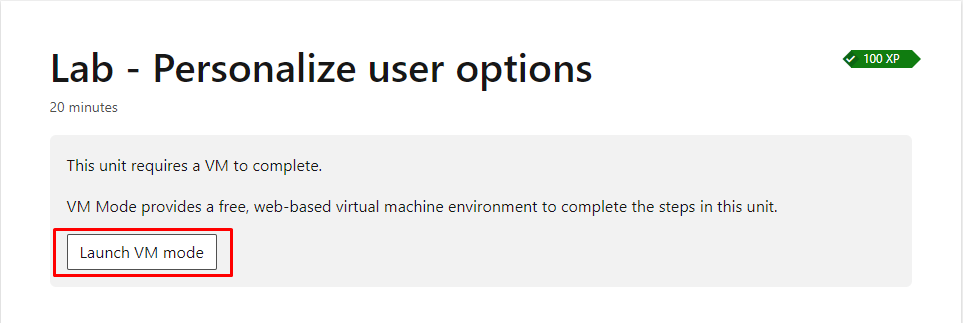
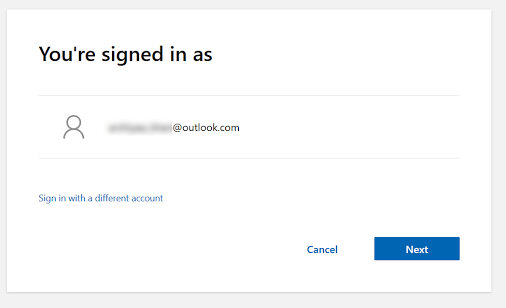






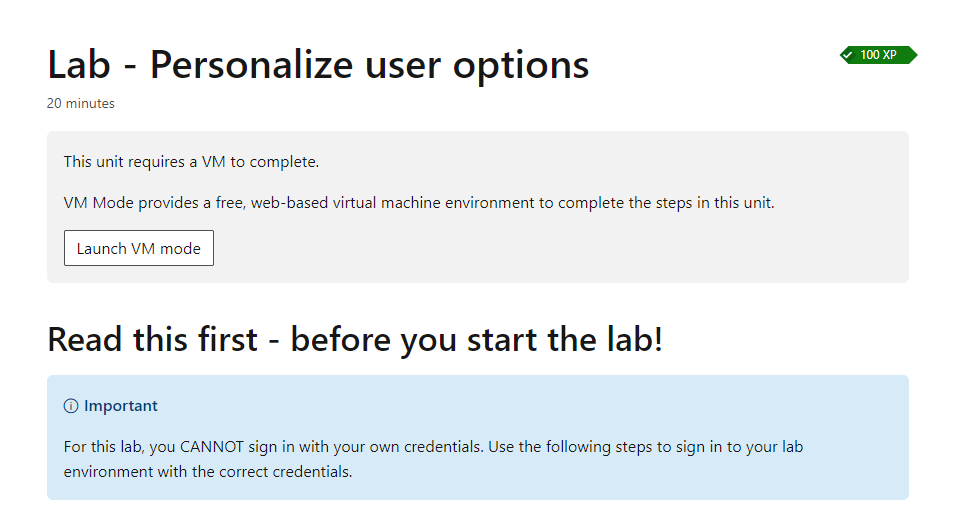

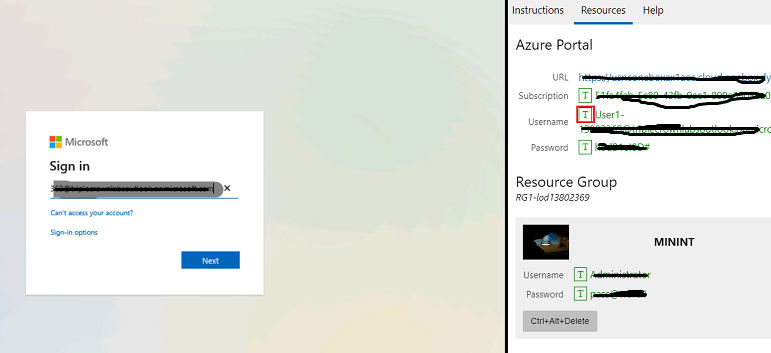
You should take help from professionals who have immense experience on D365 Finance and Operation. They will help you with Solutions easily. Learn: D365 Finance and Operation
ReplyDelete